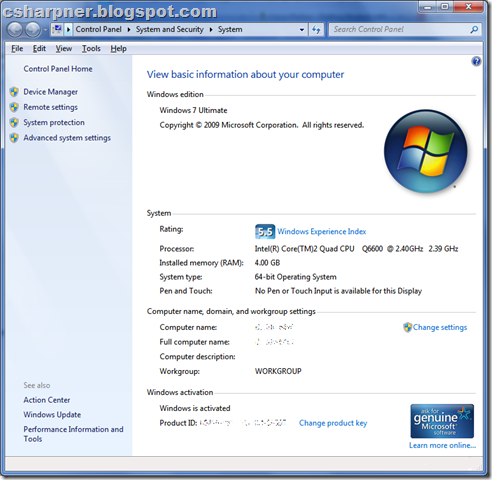If you’re a Windows user, this year, more than at any time in the past, you’ll be presented with the dilemma of deciding whether or not you want to install a 32 bit version of Windows or a 64 bit version of Windows. Here’s an explanation of what it means:
When a program is executed by the machine’s hardware, the hardware looks at instructions in the software that ask it to store or retrieve data to and from the computer’s memory. How much data it can store and retrieve in one instruction is called its Data Bus Width. Most modern PCs have a 64 bit data bus, so they can store or retrieve up to 64 bits in one instruction (or 8 bytes). Generally, the more bits that can be stored or retrieved at once, the fewer instructions it takes to move a large chunk of data, so it’s generally faster. This is not a hard rule though. Sometimes it’s slower.
Additionally, the total amount of memory that the PC’s Central Processing Unit (CPU) chip can access is determined by its address bus width. This doesn’t necessarily have to be the same size as the data bus width. Most modern processors though, have a 64 bit address bus. A 32 bit address bus can only access about 4GB of RAM, so even if you added more memory, your processor couldn’t use it. A 64 bit address buss can access 2^64 bytes of memory (or 18,446,744,073,709,551,616 bytes). That’s significantly more than any amount of memory you’ll have in a PC for a good long while. So, with a 64bit address bus, your CPU can access as much memory as you can afford to install.
There are other, individual hardware architecture pieces that can be 32 or 64 bit, but I won’t get into them here.
In short, whenever you have an option, always go with 64 bit, unless, you know for sure, that a critical piece of software you need just won’t work in 64 bit. But, in that case, I’d recommend still going with a 64 bit OS (Operating System) and using virtual machine software, like Windows XP Mode in Windows 7, or VMWare and install a 32 bit OS inside of the virtual machine, just for that old software that hasn’t been updated.