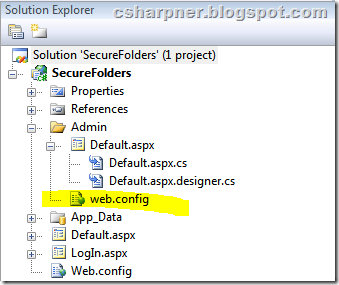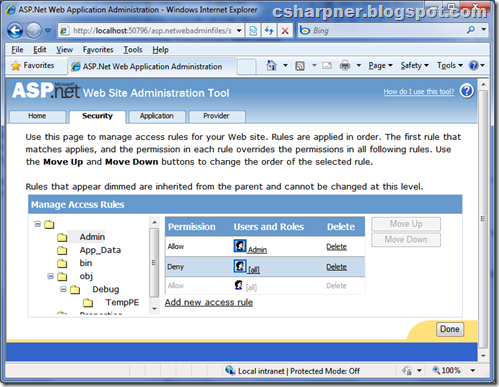[Updated 2011-07-10]
Not a whole lot can be said about an internal hard drive, but before I buy any new hardware, I like to know what other people’s experience with it is, so I’m providing my own experience with this hard drive here for anyone else that likes to do the same.
So, going with the thought that no a lot can be said, I’ll provide the basic info that I usually look for before buying a new hard drive:
| Reliability | I’ve only been running it for 10 days as of this writing. So far, so good, but that’s not nearly enough time to determine reliability. I’ll update this from time to time as it gets older. It is a Seagate drive and my experience with them has been mostly good. [Update 2011-07-10]: After a year and a half, this drive is still running with no problems after running roughly 13,000 hours. |
| Warranty | 5 year limited warranty. This is the main reason I chose a Seagate drive. They’ve got one of the longest warranty periods for hard drives. Hard drives fail and they fail frequently. A long warranty is well worth a higher price (not that this drive is more expensive… It’s in the same ball park as other drives with similar specs). |
| Speed | 7200 rpms, Serial ATA, with 32MB cache. I haven’t run any speed tests, but when XCOPYing files from my failing drive to this one, I was getting about 80MB/s (or 640mb/s), if I recall correctly. Of course, when copying from one drive to another, the transfer speed is the least common denominator between both drives and the interface between them. |
| Physical Interface |
It’s a SATA (Serial ATA) drive. Currently, this is one of the fastest types of drive interfaces and most modern, internal, 3.5” hard drives use this interface. |
| Noise | It’s very quiet. My CPU fan is fairly quit and it’s the only thing I can hear right now, with my computer case open. |
| Ease of Installation |
One of the simplest, internal hard drive installations I’ve done (probably about my 4th SATA drive installation). The simplicity is because of the OS (Windows 7) I’m using that has full support for this type of hard drive interface (SATA) and because of how the SATA standard was designed. SATA drives don’t require setting jumpers for master and slave drives. |
| Price | As of 12/10/2009 or so, the cheapest price I’ve seen online is about $89. If you find it in BestBuy or any other local retailer, you’ll probably find it for $120 or so. These chain electronics stores are more like electronic convenience stores. You pay a premium for the convenience of being able to have it in your hands minutes after you decide you want it. |
| Recommend | I do recommend this drive. Seagate is a good brand and you can’t beat their warranty. |