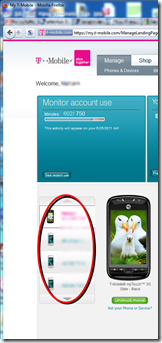Have you noticed you’re using up minutes for numbers you’ve already added to your T-Mobile “My Faves” list? That’s because T-Mobile silently disabled your list in May of 2011.
What is “My Faves”? It’s a feature where you can add up to 5 phone numbers to each phone on your plan. Anytime you make a call to or receive a call from any of those numbers, those minutes are NOT used against your bank of allowed prime time minutes. Verizon has a similar feature called “Friends & Family”.
How do you get it back? Call 611 from your cell phone and complain. I was on for 31 minutes. The guy I spoke to falsely claimed I never had that feature. I know, for a fact, that I did because I talked to their operators multiple times to help me get it set up. I also set it up on their web site and remember them telling me, multiple times, that you can make changes once per month. There’s also a “My Faves” app on my MyTouch 3G Slide phone, and I recall them telling me that changes I make to the app have nothing to do with the actual list. Anyway, after complaining, he talked to the loyalty department and they added it back.
After they add the service back, it’ll take about 2 hours (or so they say) for it to show up on the web site after you log in. Here’s the URL:
https://my.t-mobile.com/ManageLandingPage.aspx?unavid=Manage&rp.Logon;=true
Note the section I have circled. This is a list of all your phones. There should be a link by each line that has the “My Faves” feature enabled. Click that link and you can add up to 5 phone numbers that are always free. Note that each line can have its own list of 5.
DO NOT add other T-Mobile numbers to this list because calling other T-Mobile #’s is always free!
Did you know you can use this feature to MAKE ALL YOUR CALLS FOR FREE!?!?
Read my article on how to do that here: