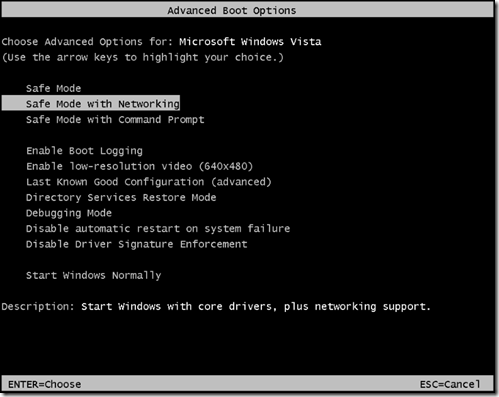I recently got this question:
So sorry to bother you, but I had a question and thought you might could shed some light on the issue. Our girls each have a Dell Inspiron laptop. We have set up parental controls, with an account for us as "Administrators" to protect them from going to inappropriate sites. If you log in with the wrong password 3 times, it totally locks the system, which has happened on both laptops. This means they are unable to get any updates, downloads, etc. since we can no longer log in as Administrators. Chris has been on the phone for 3+ hours with Dell tech support trying to get it unlocked/reset, and they are having him re-load all the software, Windows Vista, etc.. This seems absolutely crazy to me that it is this difficult to get reset. I know it is for "protection", but there has got to be an easier way. We got a free upgrade when we bought the laptops for Windows 7 – is this a Vista issue or just a Microsoft issue??? Any ideas/thoughts??? Very frustrating and would seem to me to be a widespread problem. I appreciate your input!
Thanks,
Amy
It turns out, it’s entirely possible to completely lock yourself (and anyone else ) out of your Vista computer. When you install Vista, it asks you for an administrator password that it will apply to the built in Administrator account. Then it’ll create a standard user account, that’s also an administrator. If you somehow end up locking out or disabling both accounts, it’s almost impossible to get back in.
This video demonstrates, first, how to hose your computer by disabling both accounts.
[youtube=http://www.youtube.com/watch?v=ecYHxIoMFJc]
Next, it shows how to fix them. To fix the admin accounts and regain access to your computer, reboot your computer. While it’s booting (before it gets to the graphic lights that slide back and forth, hit the [F8] key multiple times. You should get the advanced boot options menu:
From there, choose “Safe Mode” and hit [Enter]. You’ll be taken to the logon prompt for the Administrator account. The account is now temporarily enabled. Once you get to the desktop, follow the instructions demoed in the video to re-enable the Administrator account and any user accounts you need. Then reboot and you should have control of your computer again.
Note that it has been reported that this does not work for everyone!!
Got an alternate tip on how to resolve this problem? Post it in the comments below.