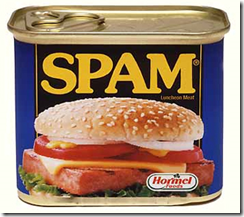Enough with all the tips on how to survive the coming zombie apocalypse as a living person with all their petty concerns like food, shelter, and reproduction. The easiest way to survive is to become a zombie! Odds are, based on all prior zombie apocalypses, zombies outnumber the living by about a 100 to 1 margin, you should plan on how to survive the wrath of the dwindling living once the inevitable happens to you… when you’ve run out of ammo, your chain saw has jammed, and your girlfriend freaked out and took off without you in that 1970’s model pickup truck you acquired at that old farmhouse last night, and you’re cornered, in the basement, by 11 zombies, with 30 more shuffling in through the cellar door all chanting “brains! brains! brains!”. Face it: You’re toast!
Click here to follow me on Google+.
Follow me on Twitter @CSharpner.
So, why not make the most of it? Good news! You’re virtually immortal and probably impervious to pain! There are only a few things that can kill you dead now:
- Decapitation
- A bullet to the head.
- Dismemberment via a chain saw.
- Getting plowed over by a very large and heavy vehicle.
- Flame thrower.
- Meat grinder.
Short of that, you’ve got nothing to worry about. No longer are you concerned with things like food, shelter, repopulating the human race, running and hiding, brushing your teeth, grooming, personal hygiene, or even your own health. Congratulations! You’re now part of the majority!
But, there are a few survival tips you’ll need, even for the dead, in order to wonder aimlessly until your rotting corpse turns to dust.
- Never be the first zombie to walk in a house with the living in it.
- Never wonder near the living alone. There’s safety in numbers.
- When you’re approaching a farmhouse after dark and you hear screaming and gunshots, wait for someone to shout “I’m out of ammo Jed!”.
- Still wait. There’s usually a spectacular explosion or some kind of massive last resort. Once you hear those two events, waltz on in with the others and feast on those delicious brains!
- NEVER and I mean NEVER walk within 50 yards of a gas pump! NEVER!
- Don’t try to eat the brains of either member of a good-looking, young couple. You’re just asking for trouble. They seem to always find a way out and leave behind a trail of your brethren.
- When the psycho red-neck with all the guns, flame thrower, and cigarette dangling from his lower lip starts going berserk-o on a zombie killing spree,
playbestay dead. Don’t move! Just lie there until his rampage ends. He’ll usually be standing in the middle of a group of you when he runs out of ammo. When that happens, go in for the kill. It’ll only be a light snack though. They usually have very little brains. - Gather duct tape whenever you run across it. You’ll need it to attach your arms back on. They’ll have a tendency to keep falling off once you’re a corpse.
- If all you’re really after is brains, why not eat the brains of your fellow zombies? Remember, it’s every zombie for himself. There’s no written rule that says zombies CAN’T eat each other’s brains! Times are tough. Make the most of your limited resources.
- Lastly, go for the cowards that are also jerks. They’re like low hanging fruit! You can pick them off easily and the living won’t really mind.
So, there you have it. Think out of the box and avoid those chainsaws! Good look!
Or, as a last resort…

See these images? ![]()
![]()
You’ll find an actual working versions of them at the top and bottom of this article. Please click the appropriate buttons in it to let your friends know about this article.
Check back later for updates too!