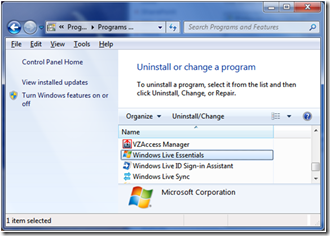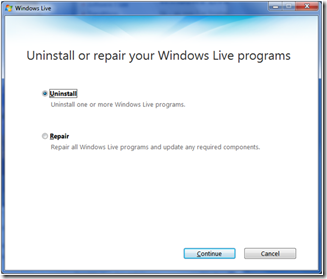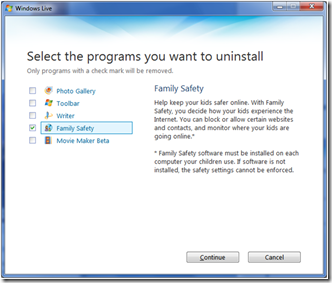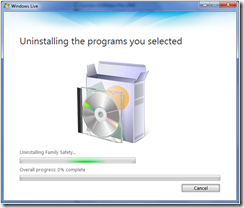If you’ve installed Windows Live Family Safety Filter and have since decided you want to uninstall it, you’ll find that the following items you need to uninstall it don’t exist:
- A “Windows Live Family Safety Filter” folder or icon under the programs menu in the start menu.
- In control panel, a listing for “Windows Live Family Safety Filter” under “uninstall a program”.
So, how the heck are you supposed to uninstall it? Like so:
- Go to Control Panel (There are so many different ways to get to the control panel with all the popularly used versions of Windows, I’ll leave it up to you to know how to do this in your own version).
- Choose “Uninstall a program”.
- Double click on “Windows Live Essentials:
- Choose “Uninstall” on the “Uninstall or repair your Windows Live programs” then click “Continue”.
- Put a check mark beside ONLY “Family Safety” (You’re choosing what you want REMOVED). Then click “Continue”.
Then, you’ll finish through these two windows…
That’s it!