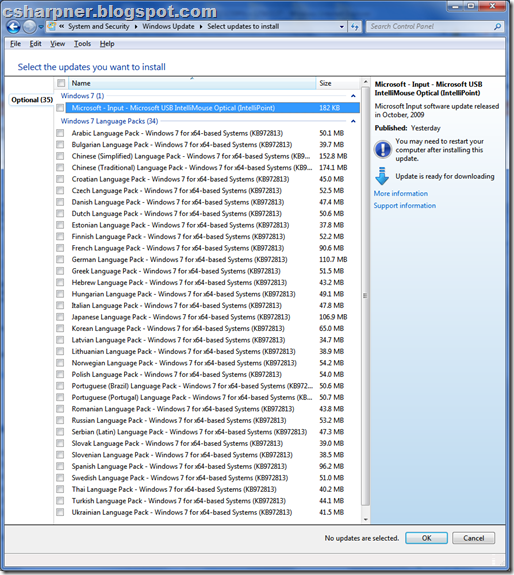This is not a “complaint’”, but merely a report of one of the many strange things going on with Windows 7…
Long after I installed Windows 7 (2 1/2 months after installing it), I opened a wav file from an e-mail message (it’s a voice-mail message via my VOIP provider), I got the following dialog box that’s only supposed to happen the first time you run Windows Media Player:
(BTW, you should choose “Custom settings” and ensure that “Send unique Player ID to content providers” is unchecked as well as “I want to help make Microsoft software and services even better by sending Player usage data to Microsoft”. I also recommend that under “History”, you uncheck everything. You don’t necessarily want anyone that sits at your computer to be able to browse back at everything you’ve been watching or listening to. Click on the cookies button and on the privacy tab, turn on the pop-up blocker and under InPrivate, check both boxes.)
I use Windows Media Player daily, so this is definitely not the first time I’ve run this… It’s more like the 1000th time. Windows 7 seems to have a considerable amount of glitches in it. Since it’s new, that’s to be expected. This is not a complaint, just a documentation of some of the strange things that have been going on in Windows 7. If anyone’s interested, this is from Windows 7 Ultimate 64bit Version 6.1.7600 with all of the updates as of 12:13 PM 10/23/2009 Eastern Time, with the exception of one pending “Microsoft – Input – Microsoft USB IntelliMouse Optical (IntelliPoint)” driver update and 34 optional foreign language packs.
I also viewed my update history and see no updates relating to Windows Media Player in the past week.
Text from the dialog box to help with web searches:
Choose the initial settings for Windows Media Player. You can change these settings in the Player later.
Recommended settings
Make Windows Media Player the default program for playing media, automatically download usage rights and media information to update your media files, and send usage data from the Player to Microsoft. Set Media Giude as my active online store.
Custom settings
Customize privacy, playback, and online store settings.
Usage data will be sent to Microsoft if you use recommended settings, but the information will not be used to identify or contact your.
To learn more about Recommended settings, read the Privacy Statement online.