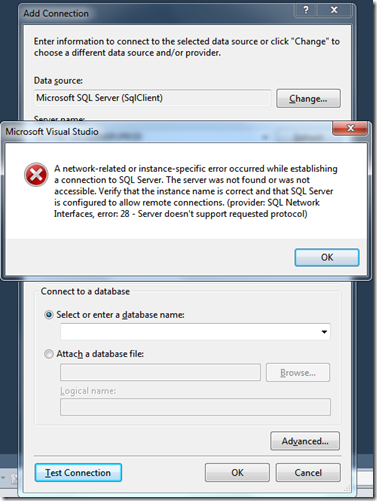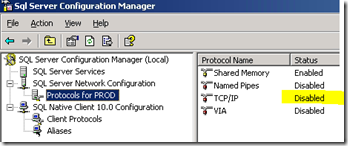Ever get THIS error when trying to connect to Microsoft SQL Server?
A network-related or instance-specific error occurred while establishing a connection to SQL Server. The server was not found or was not accessible. Verify that the instance name is correct and that SQL Server is configured to allow remote connections. (provider: SQL Network Interfaces, error: 28 – Server doesn’t support requested protocol)
There are lots of causes for this, but if you’ve installed a fresh copy of SQL server, you’d expect it to work out of the box. In my particular case, I had to enable TCP/IP in Sql Server Configuration Manager because it’s not enabled by default.
- Go to Start->Programs->Microsoft SQL Server 2008 R2->SQL Server Configuration Manger.
- Once in SQL Server Configuration Manager, Expand SQL Server Network configuration and choose “Protocols for
” where “ ” is the name of the instance you’re attempting to connect to. - On the right hand side, note that TCP/IP is disabled.
- Right-click “TCP/IP” and choose “Enable”. You’ll be notified that the change won’t go into effect until you restart the SQL Server process.
- Restart the SQL Server process:
- On the tree view on the left, select “SQL Server Services”.
- On the right hand side, in the details pane, right-click “SQL Server (
)” and choose “Restart”.
That should make your server accessible to other computers.