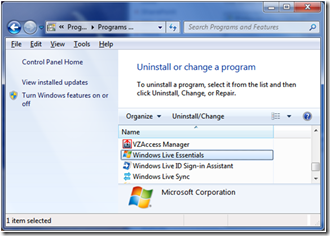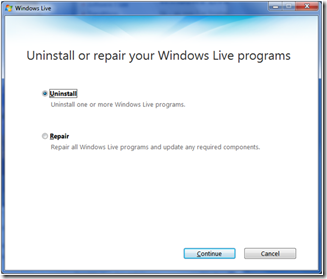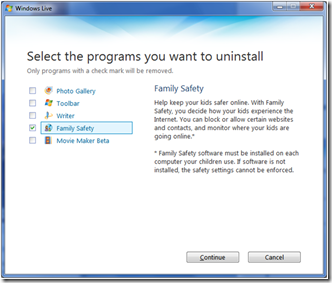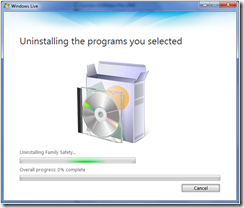The Good:
-
Above average features:
- 2D or 3D maps.
- Change the cursor to one of about 7 or so car icons (or the default arrow).
- Select from several different color schemes for the map and the course (you can clearly see the course line, unlike the Magellan GPS units whose course lines are light green on a light greenish-tan background). I previously had a Magellan 4070 until a little more than a week ago when it and a Cobra radar detector were stolen out of my car in my driveway!
- Speed Limits.
- Map Corrections: This is a GREAT feature. You can add names to streets, change names, change speed limits, delete streets, change locations of POIs (Points Of Interest).
- You can upload these changes to TomTom and they’ll validate, then share with all other TomTom users.
- You can download corrections from others.
- When you make a correction, you have the option of entering a description of the change for the TomTom cartographers if it’s something other than a street name change, deletion, or change of POI.
- Bluetooth to make it a wireless speaker phone by connecting wirelessly to your Bluetooth enabled phone.
- Voice recognition.
- A handful selection of different voices to choose from.
- Large LCD screen.
- Traffic light and Speed camera warnings
- Though, it seems that they only show an icon on the screen and give no audible warning, which makes it mostly useless.
- It comes with a preset of locations pre-installed, but you get to do one free update on the web to get the latest. After that, you’ll have to purchase a subscription for changes.
- Can connect to the internet (via a USB connection to your computer) to download the latest maps as often as you want.
- Your choice of alphabetized (default) keyboard or QWERTY keyboard. Unfortunately, it defaults to alphabetized keyboard. After searching, I found you can actually change it to QWERTY. There’s no excuse for any device to provide ONLY (or default to) an alphabetized keyboard since everyone these days types on a QWERTY keyboard.
- Smart course plotting called “IQ route”. Depending on the day and the time of day you plot your course, you may get different routes because of known traffic patterns. If you plot a course during say, rush hour, it will try to route you around known locations for slow moving traffic. Route the same course for late Sunday night, and you’ll get a different (and presumably quicker) route. This is a feature that’s been lacking in most GPS units for a long time, but severely needed.
- Option to bypass unpaved roads.
- Save itineraries.
- They’ve opened up this product to developers and have released and SDK so you can write your own apps for it in C++.
- App store.
- Backup your data to your PC.
- TomTom HOME PC application to hook up your device to your PC and do all sorts of cool stuff with it. This is where you access the app store, backup, send/receive map corrections, etc…
- If you run a company that deals with transportation, you can customize this for your company’s use and set up a server where your users can update their TomTom Go 630’s from.
- Plan routes for driving, biking, or walking. Obviously, walking routes will take you through parks and such (off road).
-
Standard stuff you expect:
- Spoken voice, turn-by-turn directions
- Shows where you are on the map as you’re driving
- Current speed
- Compass
- Volume control
- POI (Points of interest)
- Favorites
- Standard mini-USB port to connect to your computer.
- On screen keyboard.
- Reroute around detours.
- Options to bypass toll roads.
- Bright colors for viewing in daylight
- Dark colors for viewing at night.
- Road Hazard warnings (via an FM receiver).
- Search by name.
- Itineraries (set multiple waypoints on a larger journey).
- Bypass toll roads.
The Useless:
- Photo uploads (for slideshows)
- MP3 music player
The Bad:
- The mounting of the GPS unit onto the windshield hanger is difficult.
- Correction (2009-08-18) on the statement below. It does have search by name… It’s just difficult to find.
- [The following statement is false] It lacks a very important “Search by name” feature. For example, if you know the name of a place, but not where it is, you’re out of luck. This is a critical feature and there’s no excuse for not having it. Both Garmin and Magellan GPS units have this feature.
- Volume is too low, even at its maximum setting, even after turning off “adjust for background noise”.
- It’s a little bulky, having just come from owning a Magellan Maestro 4070, which was flat, front and back, and pretty thin, this one is curved on the back and about twice as thick as the Magellan Maestro 4070, but compared to the Garman Street Pilot C130 (which is shaped like an old CRT TV at about 4 inches deep) it’s reasonably thin. Can easily fit it into my pants pocket.
Extra (paid extra) features:
- Celebrity voice such as Dennis Hopper, Burt Reynolds, and Homer Simpson can be purchased and downloaded. They range from about $5 to $13.
- Applications: This is very cool. There’s an actual “apps store” where you can download all kinds of apps (and pay for them) for things like recording your path as you drive for export to Google Earth KML files and such. I’ve often wondered why others don’t have this feature considering these GPS units are basically pocket computers that can do A LOT more than just navigate.
- Traffic Light and Speed cameras (both fixed and mobile) updates. You have to subscribe to this service to continuously get the latest.
- Live Traffic.
- By default, it does NOT switch between daytime and nighttime colors. There is a setting, buried deep inside the menu system to enable this though.
Conclusion:
Overall, this is a very nice, windshield or dash mounted GPS navigation system. The ability to make your own corrections, share with others, and receive corrections is awesome. The feature to plot a course based on when you’re driving is very nice, especially if conditions change as you’re driving, it can suggest alternatives. This is much more than "just a GPS" compared to the other 2 I’ve had (Garman Street Pilot C130 and Magellan Maestro 4070). TomTom seems to be really on the ball with milking as much out of it as possible and going even further by opening it up to developers. I’m gunna download the SDK and play around with it. I will report back on that after I’ve written an app. The more I use this thing, the more I like it.