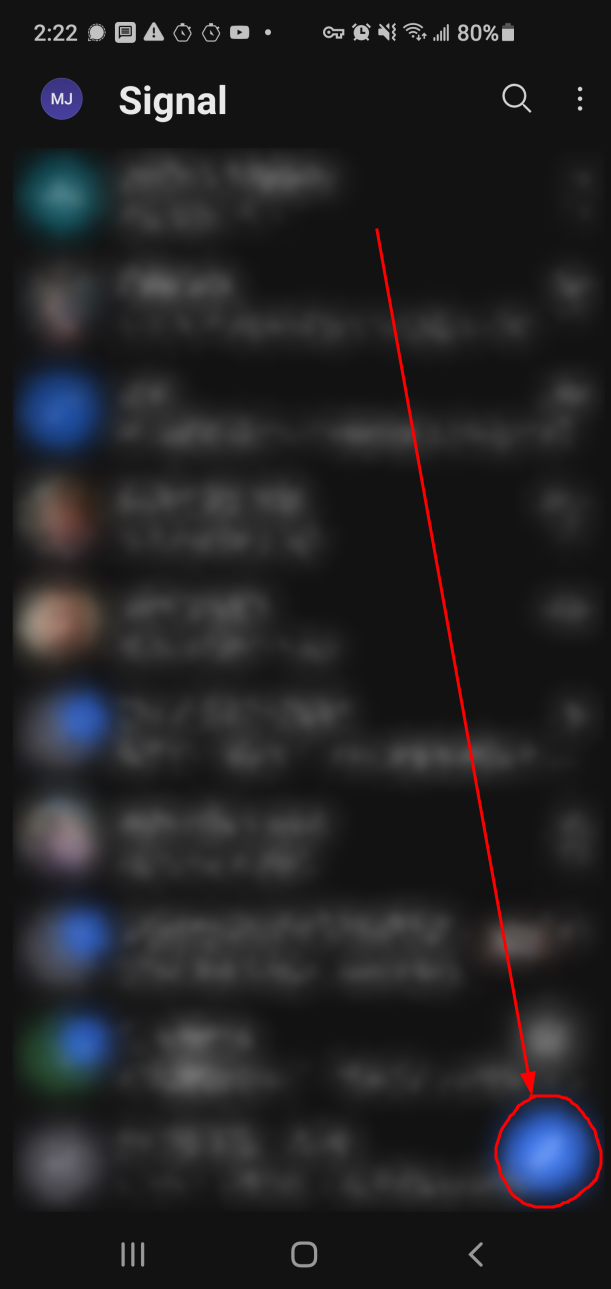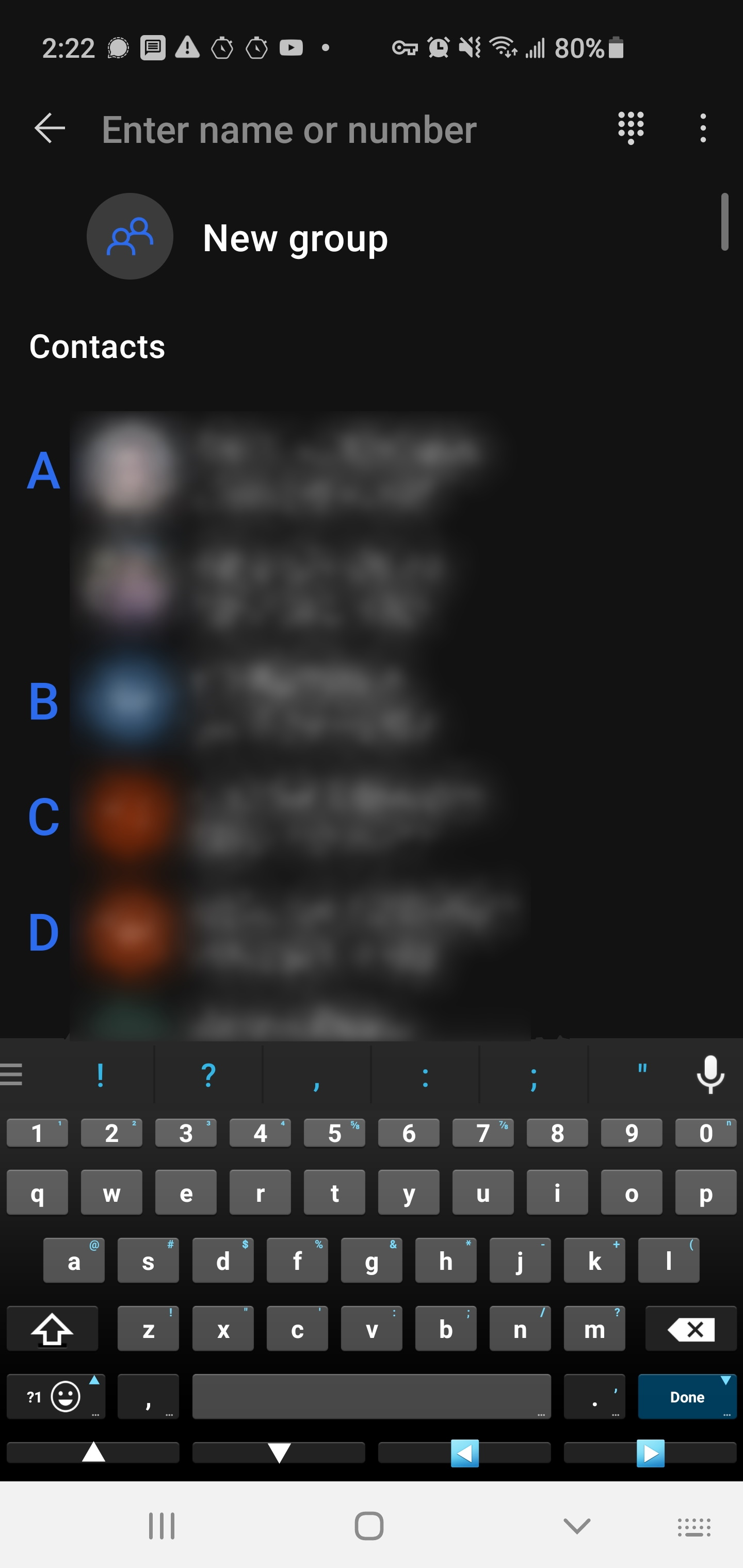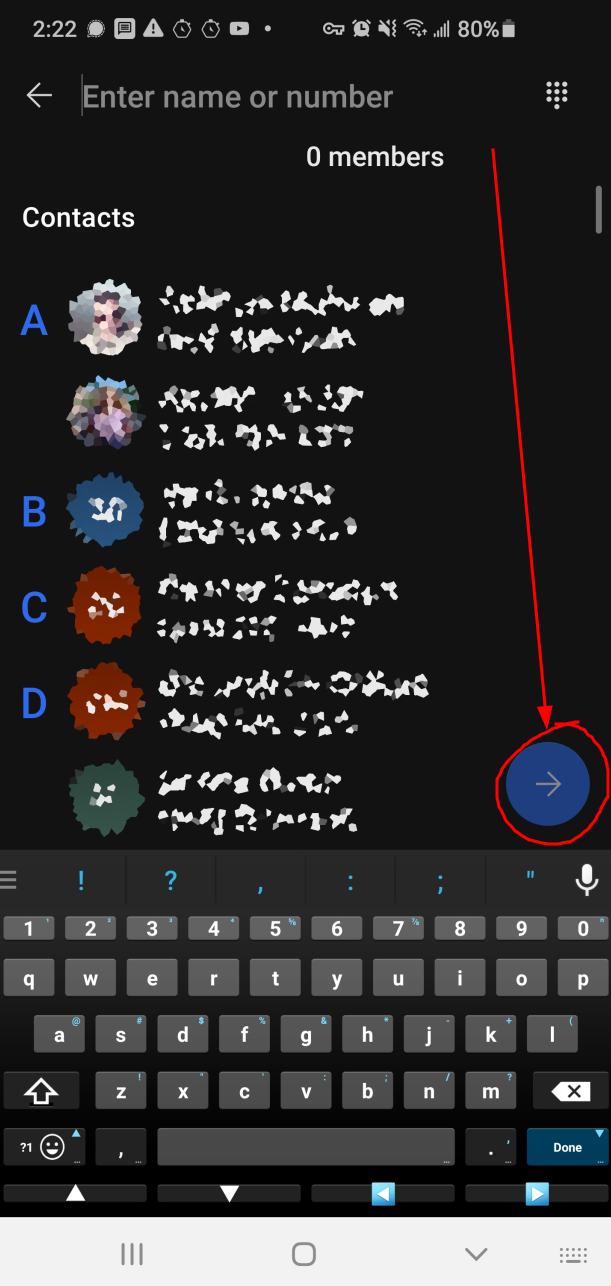No intro paragraph needed. Title says it all. Let’s get started:
If a group chat for everyone that needs to be on the conference call doesn’t yet exist, you’ll need to create one and add participants. Once it exists, anyone can join in a conference or bail out at any time. They can do it by text, audio, and/or video as long as the group exists.
You can inform everyone that you’d like to start at a particular date and time and they’ll need to set their own reminders to show up.
To Create a Group
(To JOIN an existing conference call, go to your existing Signal group, then skip ahead to step #8)
- Start Signal.
- In the lower right, tap the blue icon with the pencil in it to start a new conversation.
- You’ll see “New group” at the top.
- Type in someone’s name from your contacts. Tap their name in the search results and they’ll be added to the group.
- Repeat step 4 for everyone you want to be in the group.
- Once done adding participants, in the lower right, tap the right arrow in the blue circle.
- Enter a Group Name. This will be visible to all participants. Then hit the blue pill button in the lower right with “create” in it.
- The group now exists
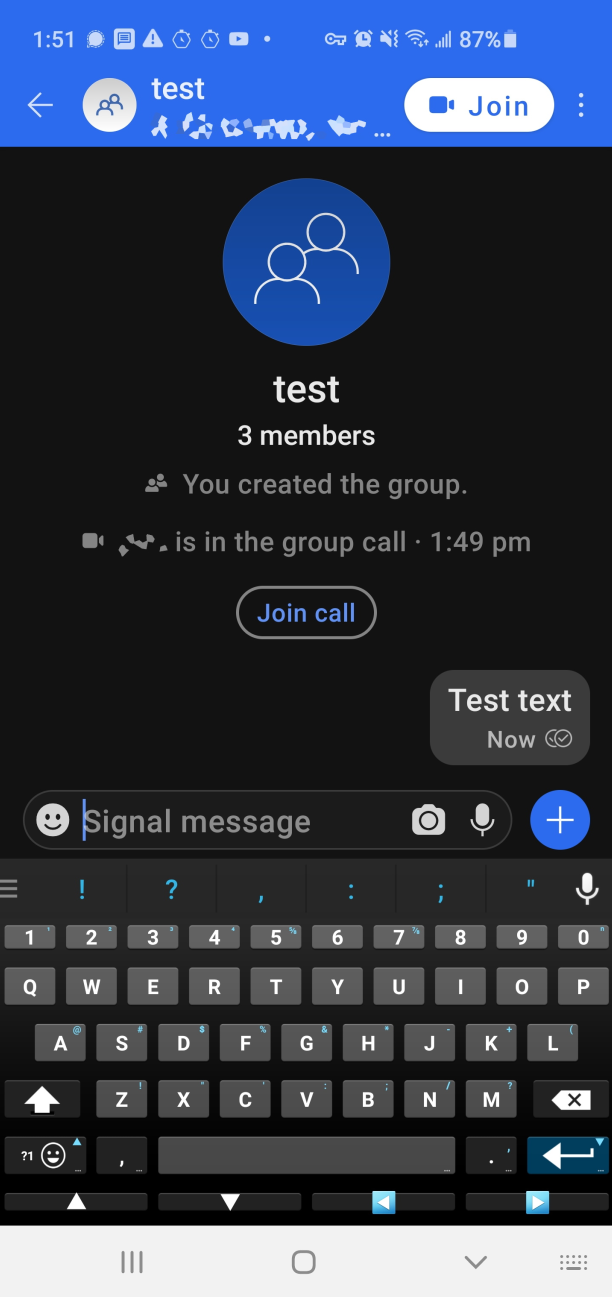
- Anyone in the group can now text the whole group or join a video or audio call. Tap the camera icon in the upper right hand corner.
- You will join an existing video conference OR if you’re the first one, you’ll start one.
- While IN the conference call, tap anywhere on the screen where there is NOT a button or other control… for example, tap on someone’s face, and you’ll get 4 icons at the bottom of the screen. To toggle your camera, hit the camera icon. To toggle your microphone, tap the microphone button. Swipe up to switch between views of each member.
Anyone in the group can come and go as they please. Anyone can participate as video+audio or audio only or just send texts.
The group stays forever until someone deletes it.
Enjoy your encrypted conference calls!