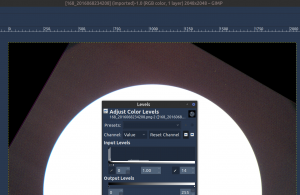Cryptocurrency is different than fiat money, as you probably already know. But those differences make a HUGE impact on how you choose which wallet software to use. And it’s all about control… YOUR control over your own money.
Let’s begin…
Rather than telling you which wallet apps are best, I’m going to lay out the features you need to look for in wallets, and the ones you need to DEMAND. In other words, in the “demand” features, you should remove any wallet from consideration that does NOT have the complete “demand” list. Other features, that may help, but are not deal breakers will be listed as “nice to haves”. One of the reasons I’m not listing any wallets is because that would make this article dated eventually. What I’m presenting here should be relevant for decades to come.
DEMAND
- Open Source: If the software wallet you’re considering is NOT open source, then ditch it immediately! Why? Because open source wallets have no secrets. Their entire source code is freely available for anyone to inspect, to guarantee there are no malicious intentions hidden behind the scenes. Closed source wallets are a black box and you’re throwing out any chance of verification of honesty and relying SOLELY on the word of the wallet creator. The whole point of cryptocurrency technology is that you DO NOT TRUST ANYONE ELSE WITH YOUR MONEY! And that INCLUDES programmers… ESPECIALLY programmers! And I say that AS A PROGRAMMER, MYSELF!
- Addendum: Just because a wallet CLAIMS to be “open source”, doesn’t mean it IS. For example, I could publish a closed source wallet and just CLAIM it’s “open source” and people would just believe it and download and use it, while I never publish the source code. So, if some app CLAIMS it’s open source, DON’T BELIEVE THEM… EVER! You go and FIND the source code (usually on https://gitlab.com or https://github.com) and verify the source code exists. A reputable wallet author will also provide you a link to the source along with the binary to download.
- In addition to FINDING the source code, make sure you download the app FROM the source code repository’s binaries, NOT from an app store or anywhere else!
- If you’re a programmer, just download the source and compile it yourself and use THAT! If you’re NOT a programmer, do #1.2 above.
- Must be an app that runs on your own hardware. In other words, if it’s a website, then you’ve just completely obliterated the ENTIRE PURPOSE of cryptocurrency. A website “wallet” is NOT a wallet. It’s a BANK! THEY are a centralized authority holding YOUR money. By definition, if YOU are not in control of it, then it isn’t YOUR money, it’s THEIRS. They ALLOW you to access it, until they DON’T! Stay away from online wallets, with the brief exception of online exchanges where you EXCHANGE your cryptocurrency for fiat money or vice/versa. But as SOON as you acquire crypto from an online exchange, you MOVE IT IMMEDIATELY into your OWN wallet!
- This means that you must DOWNLOAD an app (desktop or mobile). And I recommend staying away from browser plugin wallets. Browsers are just not a safe enough environment.
- Your keys or seed phrases are not transmitted over the internet FOR ANY REASON! Your keys ARE your money! Whomever holds they keys, holds and OWNS the money. This is the very core and soul of cryptocurrency. It’s its reason for being. NO ONE other than YOU should EVER know your seed phrase or passwords… EVER!!!
NICE TO HAVES
- Easy to use user interface. A lot of people mistakenly think this is a “demand” feature, but you’re better off with a klunky UI that puts you in control of your crypto rather than a sleek and polished wallet that doesn’t meet all the “demand” features.
- light vs full node. What does this mean? The most secure wallet will be one that’s ALSO a full node on the network for that cryptocurrency. But to do that, it would need to download the ENTIRE blockchain for that cryptocurrency. For a popular cryptocurrency, like #BitCoin, that would mean HUNDREDS OF GIGABYTES of data (eventually TERABYTES!) and hours or days of downloading, plus consuming all that space on your hard drive, forever. It would also mean that your PC would be an actor in the BitCoin network, processing transactions. That’s actually a GOOD thing for the network, but NOT a good thing for your local resources. If all you’re looking for is a wallet, a full node is beyond overkill. It’s like running a whole grocery store just because you need a refrigerator for your Milk. I’m not discouraging you to NOT be a node. By all means, PLEASE DO run a full node. It helps the whole crypto community. But, it’s not necessary for YOU if all you want is a wallet. A “light” wallet is JUST a wallet, not a full node. As such, light wallets are the only kinds of wallets that are available on mobile. A full node requires a desktop PC, plugged into the electrical outlet.
Other Considerations
There’s another kind of wallet that I’m on the fence for at the moment, because it violates demand #1: It’s NOT open source. However, it has some other interesting security features.
The Samsung cryptocurrency wallet
I know I said I’m not going to recommend any specific wallet, and I maintain that. I AM, however, going to TALK ABOUT one: The Samsung cryptocurrency wallet meets all the other demand features, but it IS NOT OPEN SOURCE! However, it has an important security feature no other software based wallets have. That is, modern Samsung phones and tablets have a hardware based key store. This is a special, isolated chip that can store encrypted versions of your cryptocurrency keys. This hardware IS robust and is an important, core feature of the Samsung Knox (now known as “Samsung Secure Folder”) isolated security environment. It’s the only mobile environment approved by the US Department of Defense for its employees. Take that however you like.
What is Samsung Knox (or “Secure Folder”)? You know how you enter a PIN or a password, or a pattern, or a fingerprint, or a face image to unlock your phone? Well, on Samsung phones, you have all that, PLUS another, completely isolated, secure environment INSIDE of that. It’s like a smartphone within a smartphone. Once you set up “secure folder”, you get a SECOND smartphone environment, with another home screen and another set of apps. Apps installed inside this secure area are NOT accessible to apps outside of it. I personally install all my financial apps inside of this area. My games and less sensitive apps and data are stored in the regular phone area.
Side note: Whether you use the Samsung crypto wallet or not, you SHOULD install the mobile wallet you DO use inside the Samsung Secure Folder area on your phone (if you’re using a Samsung device).
The Samsung Cryptocurrency wallet is a software mobile wallet, and just like all other mobile wallets, it encrypts your seed phrase to your cryptocurrency with your password. But the difference is that it stores that in the isolated, secure chip. THAT makes it immensely more secure. HOWEVER, the app is NOT open source! Hence my hesitation of recommending this app. We have no way to know what’s REALLY going on inside the Samsung wallet, because it’s closed source.
My Compromise:
So, here’s my recommendation: If you DO use the Samsung wallet, never have more in it than you’d ever put in your real, physical wallet. In other words, in the days when you’d have a wallet in your pocket with cash in it (you remember that right? That green paper that you’d trade for stuff?), you’d rarely carry more than about $100, because that’s all you’d need for 1 day and it wouldn’t be the end of the world if you lost it or if it were stolen.
I recommend the same practice with the Samsung crypto wallet. Only store about $100(USD) worth of crypto in your Samsung wallet. If you run across a local place that accepts crypto, you can spend it, but if there’s ever any kind of a breach with Samsung’s OS and/or software, you’re not going to lose too much.
And I’ll give the same $100 limit advice for ALL OTHER mobile wallets too! Store the remainder of your fortunes in multiple hardware wallets or multiple desktop wallets.
Conclusion
Cryptocurrency was created for the purpose of YOU being in control. Therefore, it’s pointless to store your cryptocurrency in a place that you DO NOT control. As always, don’t put all your eggs or cryptos in one basket. Don’t put your life savings into your mobile wallet.
Addendum
Speaking of not putting all your eggs in one basket: As you start accumulating more and more wealth in cryptocurrency, either by continuous investing or by the value of it rising, it’s smart to create more digital wallets and spreading your crypto among them. Don’t store all your passwords and seed phrases in the same place. Following these practices, if any of your wallets are ever compromised by your own failures to protect them, you won’t lose ALL of your assets.
In the comments below, tell us what wallets YOU use… THAT FIT THE DEMANDS listed here? Please keep the conversation limited to those that fit the minimal demand list.