 Upgrading from Vista to Windows 7 took 2 days! Here’s my experience and timeline and some things you should be aware of:
Upgrading from Vista to Windows 7 took 2 days! Here’s my experience and timeline and some things you should be aware of:
(To those wondering why I didn’t do a fresh install: I have TONS of software installed and configured and recently did a fresh install of Vista 64 bit (to upgrade from 32 bit). It generally takes me 2 weeks to get back up to speed with a fresh install and I’m not sure I could find all of my install media anyway).
- 2009-08-06 Thursday: From work, Remote Desktop’d into my home computer to start the W7 Ultimate 64bit download from MSDN. Estimated time between 8 and 11 hours.
- 2009-08-06 Evening: Download had suspended after about 2GB of the 3GB. Started a new download from an official mirror site… Much faster.
- 2009-08-06 later evening: After making 3 coasters out of DVD+R DVDs (Vista was never able to properly use my 2 DVD burners (TDK 420N DVD+/-RW and HP lightscribe dvd640 DVD+/-RW Dual Layer)), I copied the downloaded ISO file to my kids’ computer downstairs (also running Vista Ultimate, but 32bit instead of 64bit) and successfully burned a DVD down there… but not until the next morning.
- 2009-08-07 morning: Successfully burned the DVD.
- 2009-08-07 morning~noon:
Took the DVD to my main computer (Vista Ultimate 64bit). Startup program starts up. I read all the notes and start the upgrade. It spends many minutes examining my system and says this:
The following issues are preventing Windows from upgrading. Cancel the upgrade, complete each task, and then restart the upgrade to continue.- For these items, make the following changes:
Uninstall these programs. Open Control Panel and search for "uninstall a program".
- Windows Live OneCare
Upgrading Windows will affect the following features:
- Windows Vista Ultimate Extras have been discontinued and will no longer be available after upgrading to Windows 7.
Upgrading Windows will affect the following devices and/or programs:
These programs might not work properly after the upgrade. We recommend uninstalling these programs before upgrading. Cancel the upgrade, open Control Panel, and search for "uninstall a program". (Note: Programs marked as * can be safely reinstalled after the upgrade.)
- Microsoft SQL Server 2008
- Logitech DesktopMessenger
- Windows Mobile Device Center 6.1 *
Logitech QuickCam
- 2009-08-07 noon through late night:
I uninstall all of the programs it said I need to uninstall, except Logitech QuickCam because it’s not listed in my installed programs and has no menu in the programs menu. Inspecting c:program files(x86), it’s in there, but there’s no uninstall. I search the web for problems with QuickCam and Windows 7 upgrade and find zero results with Google Web, Google Groups, and Bing. I proceed to do a registry hack, searching for ALL references to QuickCam and removing them or their parent folders (you just have to "know"). Still won’t install and still claims QuickCam is installed. I reboot, thinking that was needed to refresh something that was already loaded from the prior registry entries. Try to reinstall. Still says it needs to be uninstalled. I proceed to delete the logitechquickcam folder. There are 2 files that won’t delete. I look in TaskManager and running processes and find "QuickCam.exe" running. I kill that process, then attempt to delete the remaining 2 files… They DO delete. Try to upgrade again, this time it doesn’t complain (most of the day wasted on this). Upgrade says it may take several hours!!! IT’S ALREADY BEEN MORE THAN SEVERAL HOURS!!!!
This is on a computer with an Intel QuadCore 2.4Ghz processor, 4GB RAM, multiple, internal, SATA hard drives, including a fast Fujitsu drive as the boot drive!!! My Vista speed rating index was 5.6!
(Later…) It’s telling the truth. It’s taking FOREVER! I take the kids out for pizza, get back, watch Eureka on DVR, then head back upstairs. It’s waiting on me to respond to something. I do, and it continues, saying it needs no more input from me and will reboot multiple times. I monitor it for a while and it shows percentage completed of multiple tasks. The 2nd task (of about 4) sits at 86% for about 10 minutes. I go to bed. - 2009-08-08 morning: FINALLY! It’s done! Now I have to go through and change all the settings to my liking. I’ve already run the beta in a virtual machine and HATED it. I was pleasantly surprised to find the "My Computer" icon still on the desktop (the beta removed it and I suspect a full install (not an upgrade) will not put it on the desktop).
First run of FireFox:
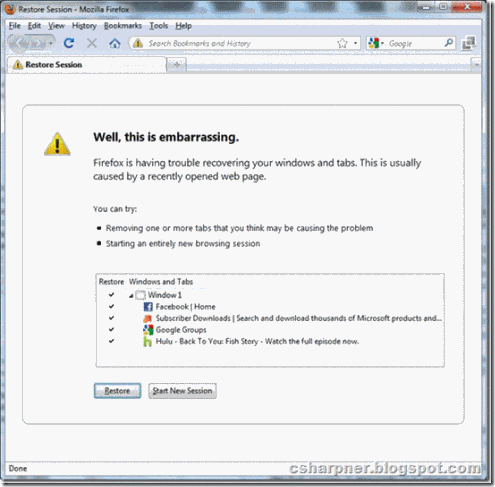
I hit "restore" and it reopened them all. Nice feature of FireFox. IE8 has this too. Not sure why I’m mentioning this here… has nothing to do with Windows 7.

I'm not sure what would be causing it to report a program you don't have installed. I recommend posting a question over in the microsoft.public.exchange.setup newsgroup:
http://groups.google.com/group/microsoft.public.exchange.setup/topics?lnk
Maybe someone there has experience with how to determine why Windows thinks you have it installed and what you can do to get rid of whatever it is.
I am getting the same error that you were except mine is asking me to uninstall "Exchange Server 2007". I have never installed cannot find a directory or file related to it, process listed do not relate to Exchange Server 2007 nor can I find a registry entry for it. I have tried several sites including Google TechNet and Microsoft's Bing. Any ideas what I might try or where I could look for the answer?
Dan